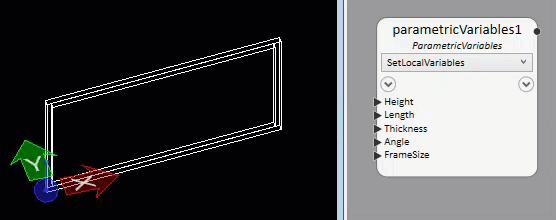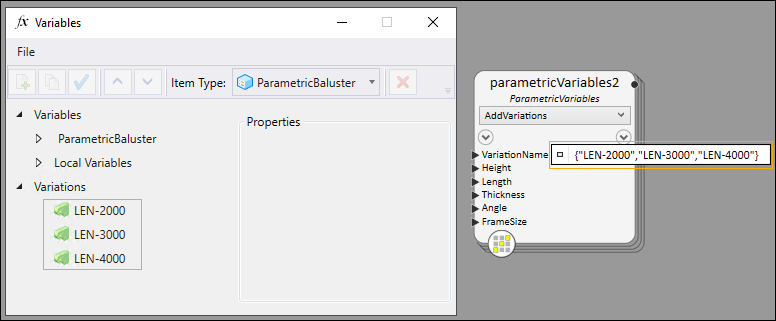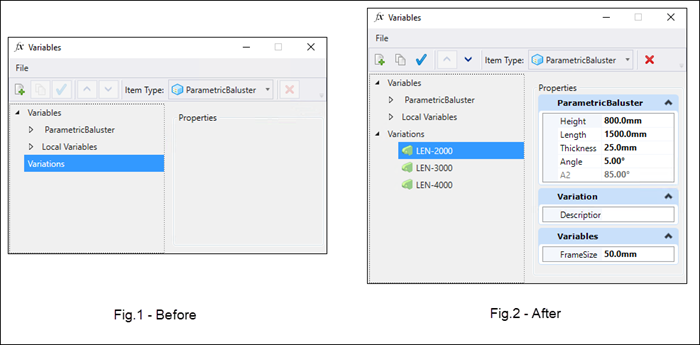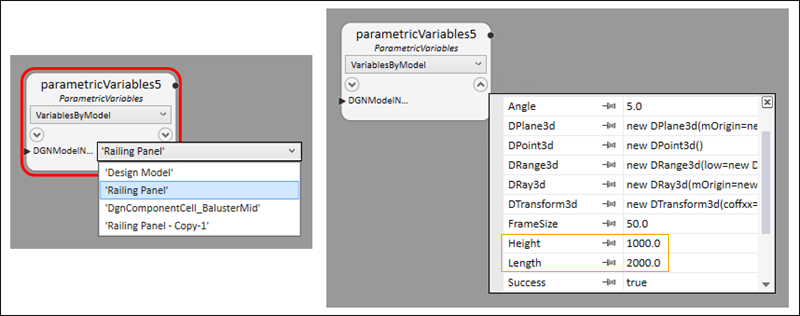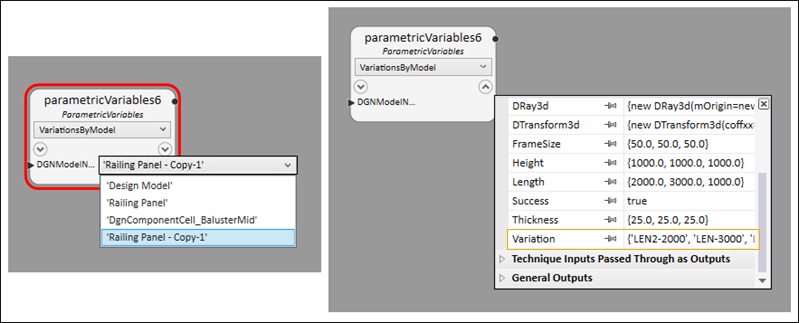| SetLocalVariables
|
The SetLocalVariables technique is used to define
the parametric variable values which modifies the parametric model.
- Open a DGN file
which already has a parametric model created.
- Add a
Parametric Variables node to the
Graph. By default the
SetLocalVariables technique is selected.
- Assign
Variables value in the node to drive the
parametric model from the DGN.
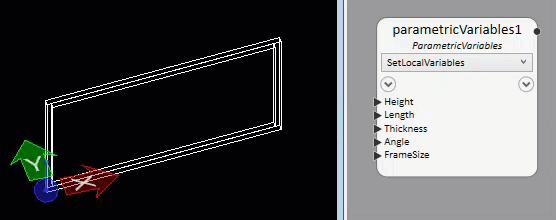
SetLocalVariables
Technique
|
| AddVariations
|
The AddVariations technique is used to define
variations of a model.
- Open a DGN file
which already has a parametric model created.
- Add a
Parametric Variables node to the
Graph and select the
AddVariations technique.
- Enter
VariationName in the node.

After entering the
VariationName, the variable ports are
visible in the node.
By assigning new
Variables value, a
Variation is created in the
Variables dialog.
Note: Variations is a replicated
property. You can create multiple variations in a single node.
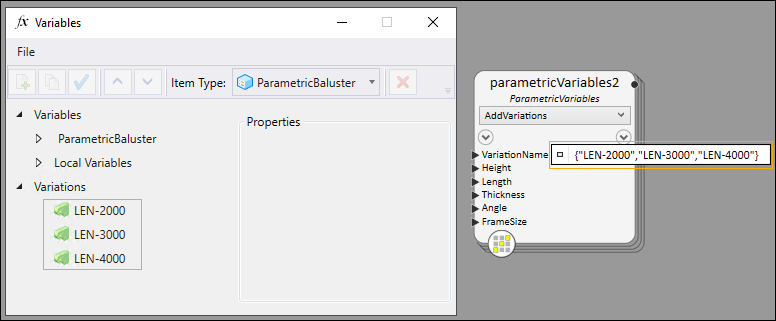
AddVariations Technique
|
| FromCSVFile
|
The FromCSVFile technique allows to read all the
Variables and
Variations from a CSV file (CSV Files are
exported from MicroStation's
Variable dialog ).
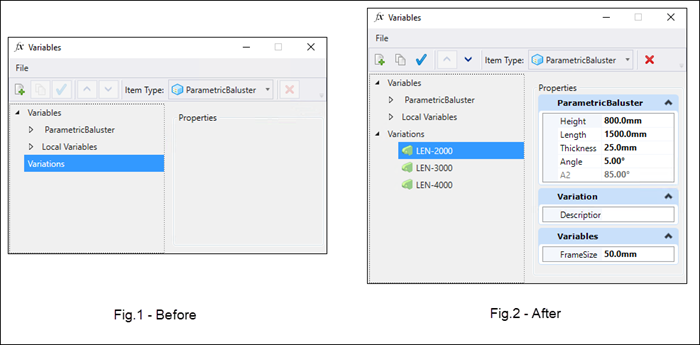
FromCSVFile Technique
|
| VariablesByModel
|
The VariablesByModel technique is used to fetch the
variables of a model in a node's downstream output.
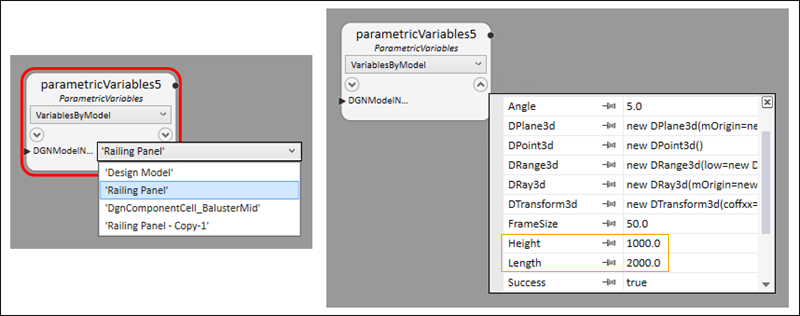
VariablesByModel
Technique
|
| VariationsByModel
|
The VariationsByModel technique is used to fetch
the variations of a model in a node's downstream output.
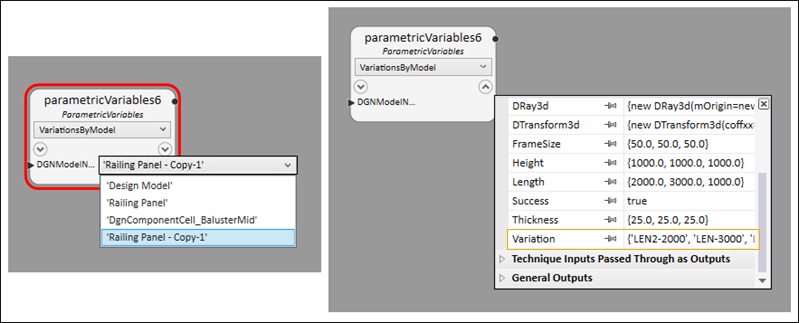
VariationsByModel
Technique
|
 The Parametric Variables node is
used to drive the model's geometry parametrically by changing the values of
associated variables.
The Parametric Variables node is
used to drive the model's geometry parametrically by changing the values of
associated variables.